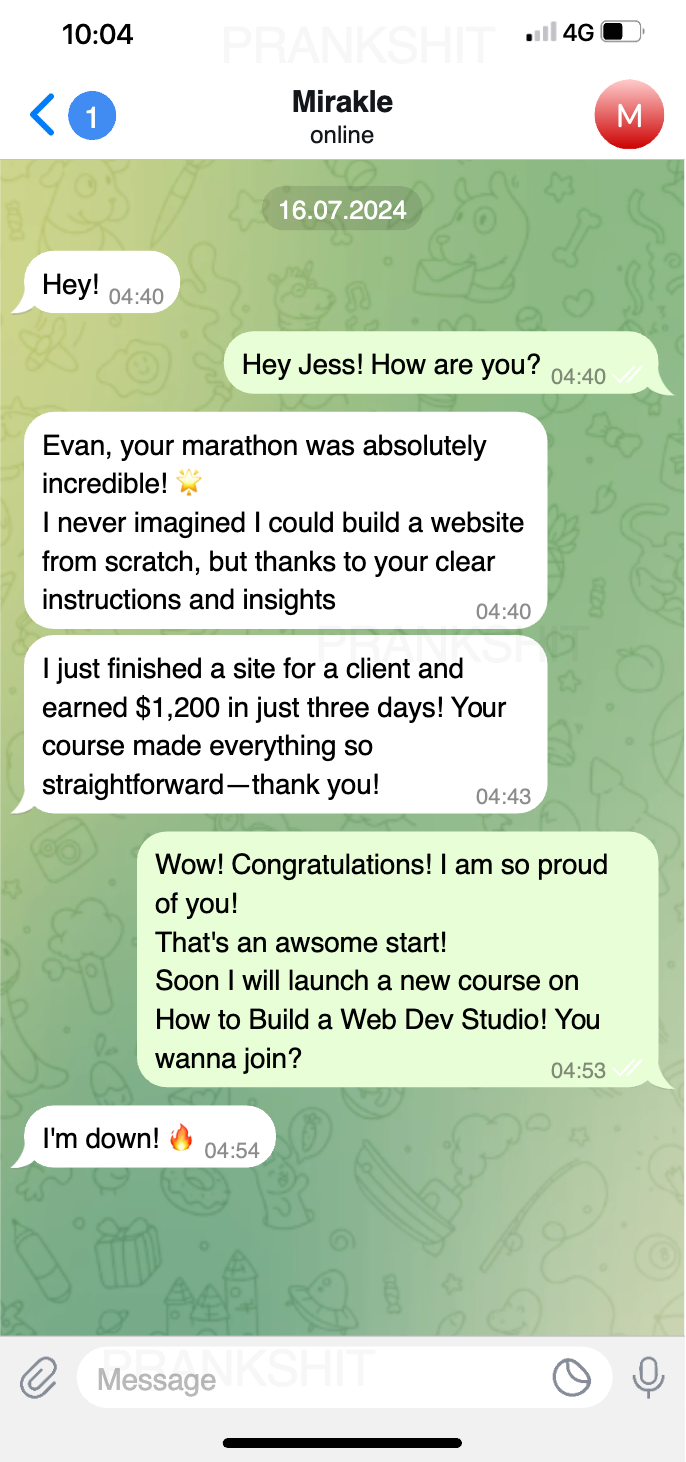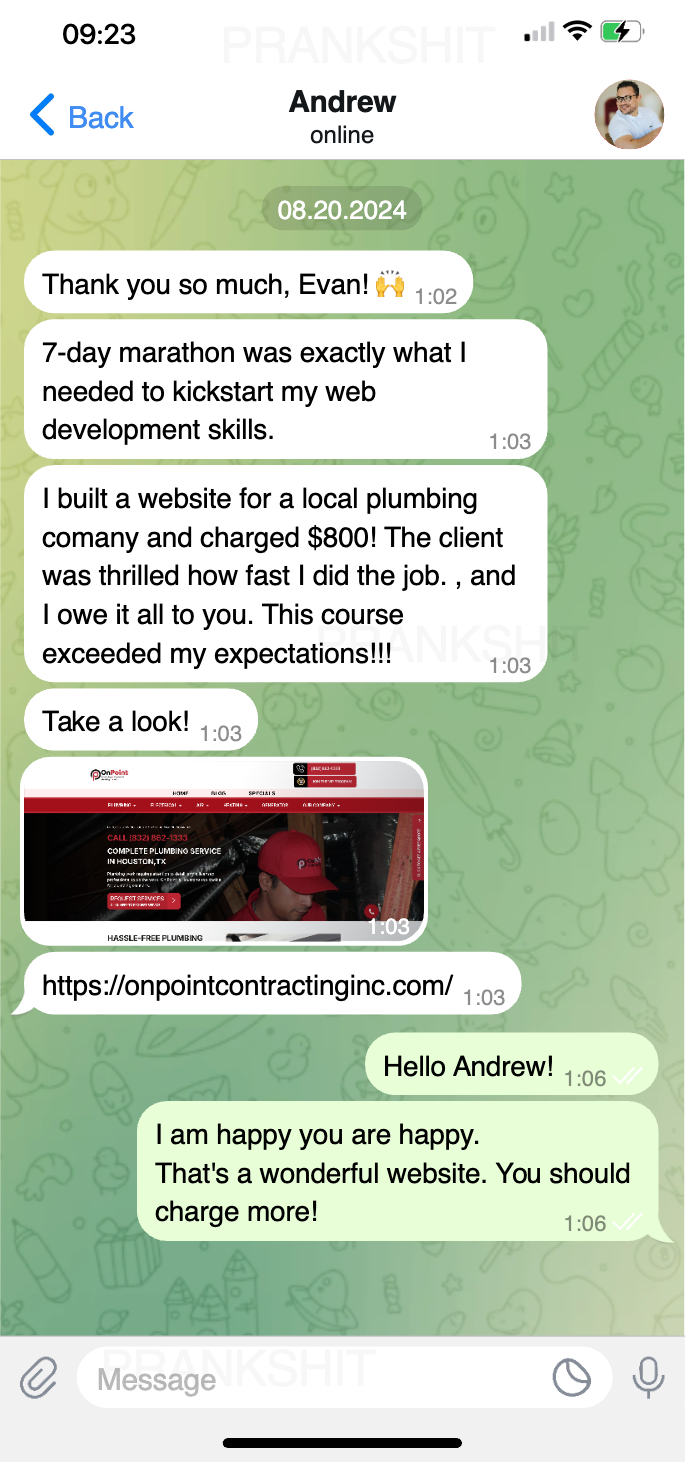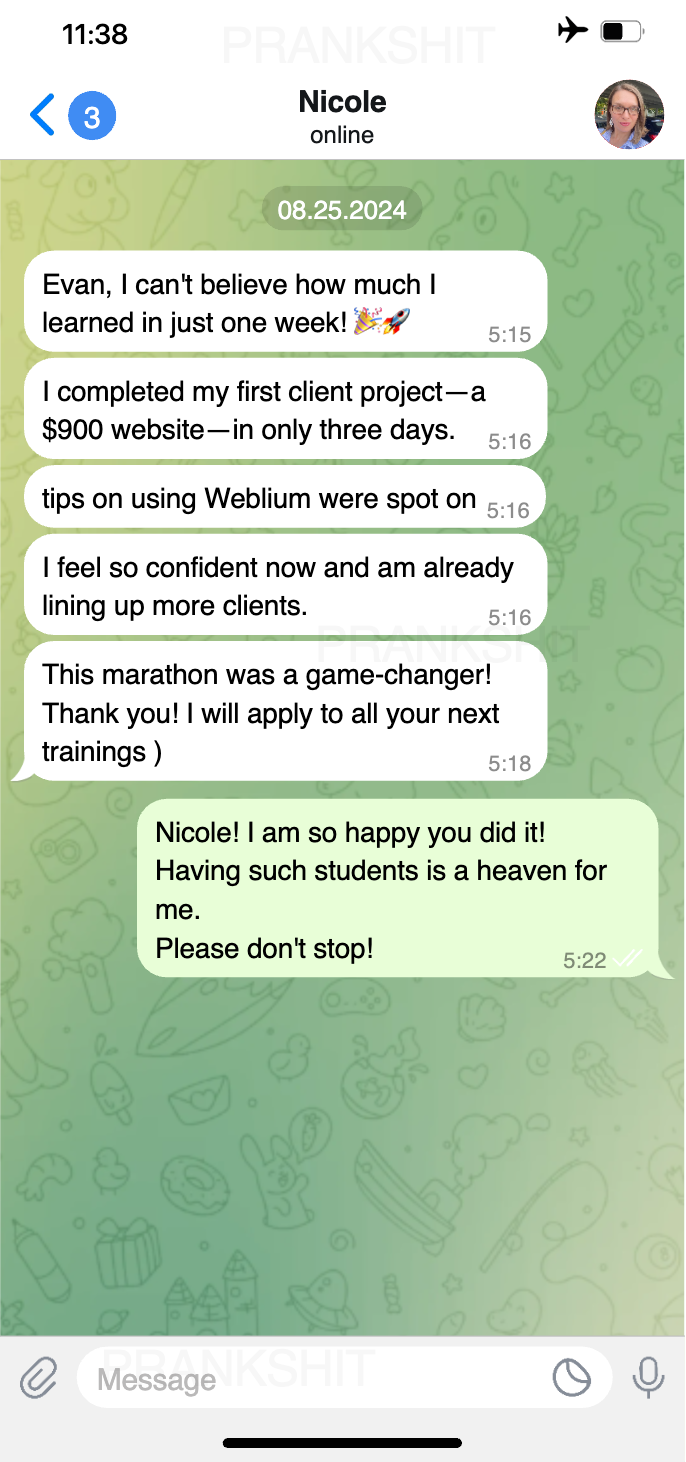Real value $300
How to Build Professional Websites if You Are a Beginner
A friendly, hands-on marathon designed for total beginners. Learn the essentials of web development and create a fully functional, professional website using Weblium Site Builder.

Who am I?
I’m Evan Vitenko, the founder of Dreamsoft Digital in Houston, TX, and a seasoned professional with over 20 years of experience in the tech industry. Back in 2016, I was at the helm of TemplateMonster, where I led the launch of Weblium.com. As the CEO and Head of Product, I was the driving force behind the creation of this groundbreaking SaaS Website Builder. The vision and innovation that fueled Weblium’s development started with me, and I’m proud to share this journey and expertise with you.
I’m excited to share my expertise with you through Dreamsoft Academy. My mission is to provide practical, hands-on training that equips you with the skills to build professional websites, even if you’re starting from scratch. I believe anyone can learn to create something amazing with the right guidance and tools.
What kind of marathon is this?
This marathon is a fast-paced, intensive 7-day course designed to take you from a complete beginner to a confident web developer. We call it a “marathon” because it’s all about commitment and progress. Each day, you’ll receive new videos, learning essential web development skills step by step.
This marathon is more than just a course – it’s your easiest way into the world of web development.
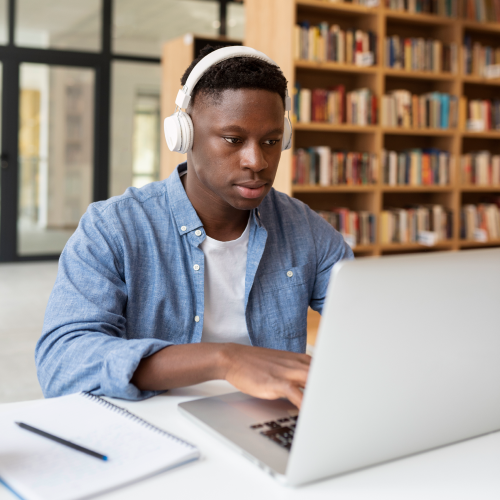
Who I created this course for?
01.
Total Beginners
No prior experience in web development? No problem! We’ll guide you through every step, from purchasing a domain to launching a professional website. By the end of this course, you’ll have the confidence and skills to build stunning websites on your own.
02.
Marketing Pros
As a marketing professional, you know the importance of a powerful online presence. This course will equip you with the technical skills to create, customize, and optimize websites that convert.
03.
Who wants to earn
If you’re looking to start a new career or side hustle, this course is for you. Web development is a lucrative skill in today’s digital world. By the end of this marathon, you’ll be able to offer professional website development services and start earning from your new expertise.
Learn how to make up to $3,000 / website for your clients
01.
Develop websites quickly and easily
You’ll learn how to create professional websites without any coding or hassle, saving you time and effort.
02.
Build websites for your own projects or business
Whether you’re launching a new business or need a site for your side hustle, you’ll have the skills to build it yourself.
03.
Create landing pages for your ads
Quickly design and publish effective landing pages for your Facebook or Google ads, boosting your marketing efforts.
04.
Offer professional web services
Gain the confidence to build websites for clients and start earning from your new skills.
05.
Offer quick turnarounds
Impress clients with your ability to deliver fully functional websites in a short amount of time.
No prior experience needed
This course is designed for beginners, so you can start building websites right away, even if you’re completely new to web development.
Why Weblium is the best website development tool for beginners?
1. User-Friendly Interface
Weblium is designed with simplicity in mind, making it incredibly easy for beginners to navigate and use. You can start building your website right away without getting overwhelmed by complicated settings or options.
2. No Coding Required
With Weblium, you don’t need any coding knowledge. Its drag-and-drop editor allows you to create beautiful, professional websites without writing a single line of code.
3. Pre-Designed Templates
Weblium offers a wide range of professionally designed templates that you can customize to suit your needs. This saves you time and ensures your website looks polished and modern.
4. Responsive Design
Weblium automatically optimizes your website for all devices, ensuring it looks great on desktops, tablets, and smartphones. You won’t need to worry about adjusting your design for different screen sizes.
5. Fast and Secure Cloud Hosting
Weblium includes fast and secure hosting with every website, so you don’t have to deal with the technical aspects of setting up a server or managing security.
6. Affordable Pricing
Weblium offers an excellent balance between cost and functionality, making it an affordable option for beginners who want to create professional websites without breaking the bank.
What will you get during the 7-day marathon?
01.
20-30min Videos Every Day
Engage with daily, easy-to-follow video lessons that fit into your schedule, guiding you step by step through the website creation process.
02.
Additional Resources and Materials
Access a wealth of extra materials, including templates, guides, and tools to enhance your learning and help you build professional websites.
03.
20% Discount for Weblium Plans
Take advantage of an exclusive 20% discount on Weblium’s Annual and Business Plans to continue developing your websites with premium features.
04.
Lifetime Access to Videos & Community
With lifetime access to all course videos and our supportive community, you can revisit lessons anytime and continue learning at your own pace.
Marathon Program
Introduction to the Course and Your Instructor
- Who I am, my experience, and what I bring to the table.
- Overview of the course objectives and what students can expect.
- Benefits of gaining new Website Developer skills.
- World of CMS and website builders. Comparings and explanations.
- Introduction to Draftium and Weblium. Why is it so cool?
Buying and Configuring a Domain
- Understanding domain names and how they work.
- How to search for and choose the right domain name?
- Listing keywords. Namecheap and its Monster Mode.
- A step-by-step guide to purchasing a domain name.
- Configuring your domain settings (A records, MX records, pointing DNS to Weblium).
Planning Your Website Structure
- The importance of planning and prototyping before building a website.
- Identifying your website’s purpose and target audience
- Drafting your website’s structure in Google Docs.
- Browsing competitors and gathering interesting block designs into Figma.
- Collecting content and resources: Text, images, and media.
Building Your Prototype in Draftium
- Setting up your Draftium account.
- Choosing a template and customizing it.
- Structuring key pages: Home page, About us, Services, Contact us, etc.
- Working with pages, sections, and navigation.
- Working with prototype building elements.
- Creating content with ChatGPT:
- Incorporating branding elements.
Transferring Your Prototype to Weblium. Setting up a website.
- Setting up a Weblium account.
- How to transfer your Draftium prototype to Weblium?
- Customizing your website’s theme, color scheme, and fonts.
- Zero block and how to use it.
- Margins and Paddings rules in Web Design.
Finding Images on Freepik and Working with Graphics
- Finding and selecting high-quality images.
- Best practices for blending text and visuals effectively.
- Tips to Design Beautiful Blocks.
- Image optimization. PNG and webp format advantages.
Designing Essential Pages (Home page, About, Services, Contact)
- Creating an effective Home page.
- Designing a professional “Services” or “Products” page
- Setting up a “Contact” page: Forms, maps, and links
- Importance of CTA blocks. Types of CTA.
- Optimizing your website for different devices.
Finalizing and Launching Your Website
- Conducting a final review and testing across devices.
- How to buy Weblium Premium subscription with 20% discount. All advantages of the Pro Plan.
- Connecting your domain and publishing your website.
- Google Page Speed Insights.
Final words
- Conclusion of the course. What we have learned?
- Advice on how to properly use your new skills.
- Tips on how to start building your first portfolio.
- Pro tips on how to get your first clients.
Ready to get started?
Your enrolment process will take up to 3 minutes.
The marathon starts tomorrow, so don’t miss out.
Why is my marathon better than the others?
Learn from the Creator of Weblium
As the founder and builder of Weblium, I know this platform inside and out. You’ll get insights and tips straight from the source.
01
Practical, Hands-On Approach
This marathon isn’t just theory; it’s packed with actionable steps. You’ll build a real, professional website as you follow along.
02
Tailored for Beginners who know NOTHING about web development
No previous experience? No problem. I’ve designed this course to be accessible, with simple explanations and easy-to-follow instructions.
03
Exclusive Resources and Discounts
Access unique resources and a 20% discount on Weblium’s Annual and Business Plans, making your web development journey even more affordable.
04
Fast Results in Just 7 Days
In just one week, you’ll go from zero to launching your own professional website, all under expert guidance.
05
How has marathon helped my recent students?
That’s what my students say!
Why does this marathon cost only $27,99?
01.
Making quality education accessible
I believe everyone should have the chance to learn valuable skills without breaking the bank. This marathon is priced to ensure that anyone, regardless of their financial situation, can access top-tier website development training.
02.
Focused on value,
not profit
My goal is to share knowledge and help you succeed, not to make a quick buck. By keeping the cost low, I can reach more students and create a bigger community.
03.
Invest in your future,
not in high fees
Think of this as an investment in your future. The skills you’ll gain can lead to projects, jobs, or even launching your own business. The price? Just a small step toward achieving your bigger goals.
04.
I’m here to empower,
not exploit
My mission is to empower you with the tools and knowledge to build professional websites. Keeping the marathon affordable is part of that mission. This way, you get the training you need without feeling the pinch.
100% Moneyback Guarantee
We’re confident that this marathon will provide you with the skills and knowledge to build professional websites. But if you complete the course and feel it didn’t deliver the value you expected, we’ll refund your payment—no questions asked.
Your satisfaction is our top priority!
Don’t wait any longer, join our marathon today for a limited-time offer $9,99!
Real Price: $300
Don’t miss out on this opportunity to level up your website development game.
Enroll now and start building professional websites that stand out!
Questions answered
Why are the training courses so affordable?
We believe that quality education should be accessible to everyone. Our goal is to help as many people as possible gain the skills needed to build professional websites. By focusing on providing high-quality content at an affordable price, we aim to lower the barrier to entry for beginners and aspiring web developers.
What makes this course different from free tutorials online?
While free resources offer scattered information, our course provides a structured learning path designed to guide you step-by-step to perform in the course. You’ll benefit from real-time support, hands-on exercises, and insights from an experienced industry professional—ensuring you gain practical, applicable skills.
How do I enroll in the course?
Enrolling is simple! Just pick on of the available training, click the “Enroll Now” button, complete the short registration form, and finish the purchase and you’ll receive all the details needed to get started, including the course schedule and access links. All videos and other learning materials will be provided on the day-to-day schedule in our Telegram channel.
How does the course work?
The courses are spread over its schedule in our specially designed Telegram channel., with daily videos that include lessons, practical tasks, and Q&A segments. After each session, you’ll receive homework to reinforce what you’ve learned.
Do I need any prior experience to join?
No prior experience is necessary! Our courses are designed for complete beginners. We’ll guide you step-by-step, from understanding the basics to building and launching your first professional website.
Who are the instructors?
Our courses are led by industry experts with years of experience in digital solutions, web development, and streaming platforms. Evan Vitenko, our founder and a seasoned professional, personally oversees many of the courses, ensuring they deliver real-world value.
Are the courses live or pre-recorded?
Our courses typically include pre-recorded lessons, allowing you to learn at your own pace. This flexible format ensures that you can revisit the content as needed and fit your learning around your schedule.
Will I receive a certificate upon completion?
Yes! Upon successfully completing any course at Dreamsoft Digital Academy, you’ll receive a certificate of completion. This can be added to your resume, LinkedIn profile, or portfolio to showcase your skills.
Can I access course materials after the course ends?
Yes, you’ll have unlimited access to the course materials, including recordings, downloadable resources, and any additional learning materials provided during the course.
What other courses will Dreamsoft Digital Academy offer?
In addition to web development, we plan to expand our offerings to include more advanced topics, digital marketing, Search Engine Optimization, WordPress, Shopify development, and more. Follow our new Instagram for announcements about upcoming courses!
DREAMSOFT, LLC
5830 E 2ND ST, STE 7000 #11164
CASPER, WY, 82609
D-U-N-S number: 089077686
contact@dreamsoft.academy
+1 (713) 330-6149
IMPORTANT: Do not enter your name and email until you have read the Legal Disclaimer. We are not able to make any guarantees and we will not make any guarantees about your ability to generate results with our ideas, information, tools and resources, or strategies. You should know that all products and services by our company are for educational and informational purposes only. Nothing on this website, or any of our websites, or any of our content or curriculum is a implication, promise, or guarantee of results. Use caution and always consult your accountant, lawyer or professional adviser before acting on this or any information related to a lifestyle change, your business and finances. You are responsible for your decisions, actions and results. By registering on this website you agree not to attempt to hold us liable for your decisions, actions or results, at any time, under any circumstance.